How to access Microsoft SQL Server SSAS 2005 and 2008 cubes in Cognos 8?
Cognos 8 BI is able to access Microsoft Analysis Services cubes. Accessing SSAS cubes is a standard feature, however sometimes it requires some extra settings and options.
If everything is set up correctly, MS SSAS cubes can serve as a new data source. Once a connection to the cube is established, it can be published in Framework Manager and used directly for analysis without any extra settings.
Please refer to the paragraphs below for resolving potential problems.
Install MS Analysis Services client applications
In order to access SSAS cubes, make sure the following applications are installed on the machine where cognos 8 BI is running on:Both programs can be downloaded from Microsoft websites for free under: Feature Pack for Microsoft SQL Server 2005
Cognos error YK-ERR-0044
If the library is not set up correctly, users may get the following error:YK-ERR-0044 Failed to establish a connection to the 'xxx' server. The Microsoft SQL Server 2005 Analysis Services library was not found.
Installing Microsoft XML 6.0 Parser and Microsoft SQL 2005 Analysis Services 9.00 OLEDB Provider will solve the problem.
Cognos error YK-ERR-0026
Cognos 8 YK-ERR-0026 unable to change users:
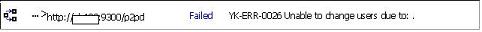
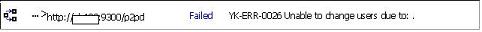
Cognos 8 MO-ERR-028 The users starting the process doesnt have the correct privileges:
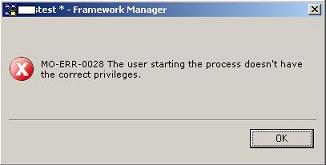
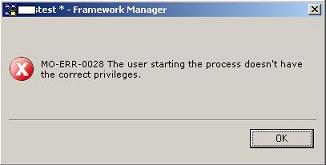
In order to access MS SSAS cubes from Cognos it is required to run the cognos service on a domain user credentials. The domain user must have access priviliges to the SSAS cube (Analysis Services uses Windows authorization).
By default cognos service runs as a system service which usually does not have access to the database.
The problem can be solved in the following way:
Go to: control panel -> administrative tools -> services
Select Cognos 8 service , right click and set properties. Then go to logging and choose a domain account that has privileges to access the Microsoft SSAS server.