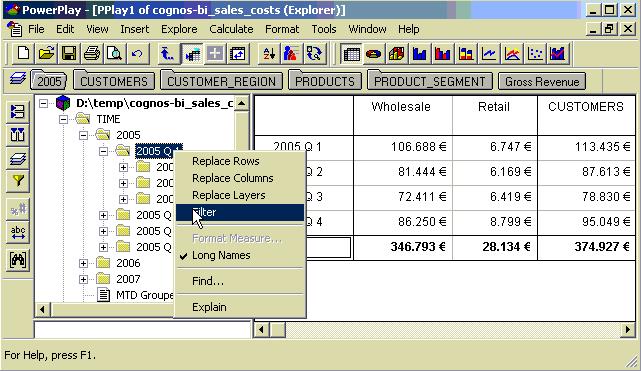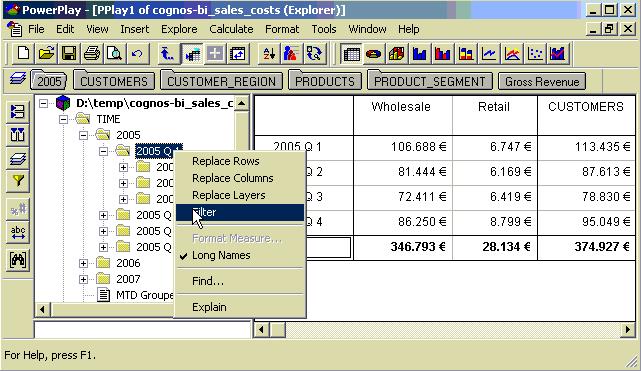Drill down in PowerPlay
What is drilling up & drilling down?
Drill up & down operations allows moving up and down the hierarchy of categories in a dimension.
To drill down means to go from a higher summary level into more details.
Drilling up expands focus of a report and moves into a lower detail level.
In Cognos PowerPlay you can Drill up and down the hierarchy tree in the following ways:
Alternatively, instead of double-clicking you can right click on a selected category and select Drill Down.
Drill down by clicking the plus sign:
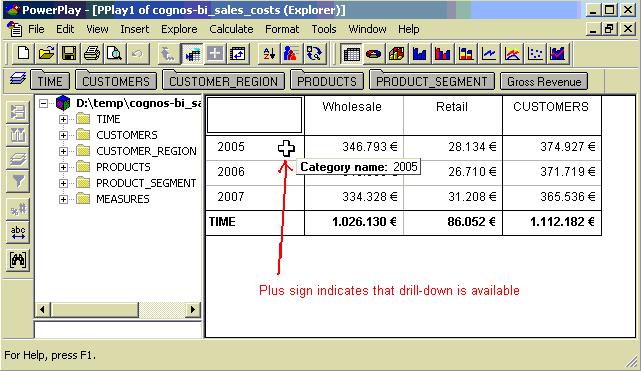
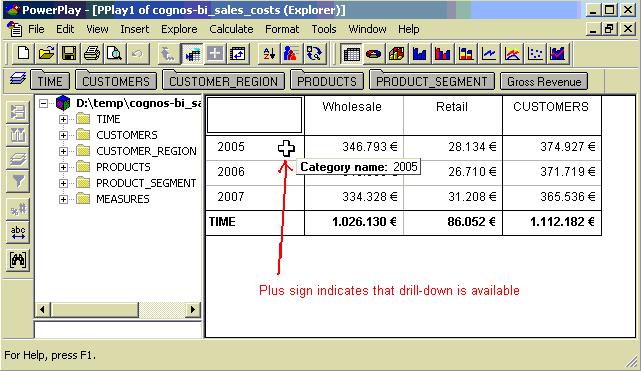
Alternatively, instead of double click you can right click on a selected category and select Drill Up.
Drill up by clicking the summary row:
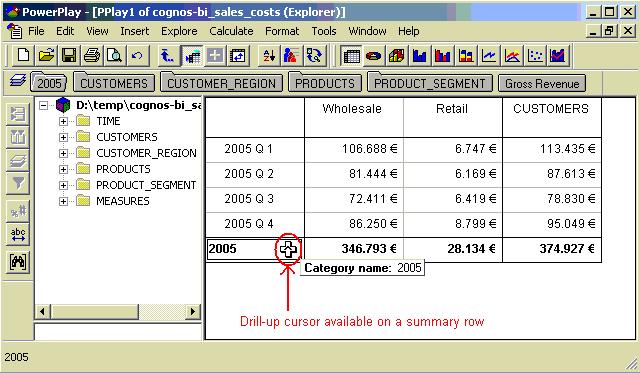
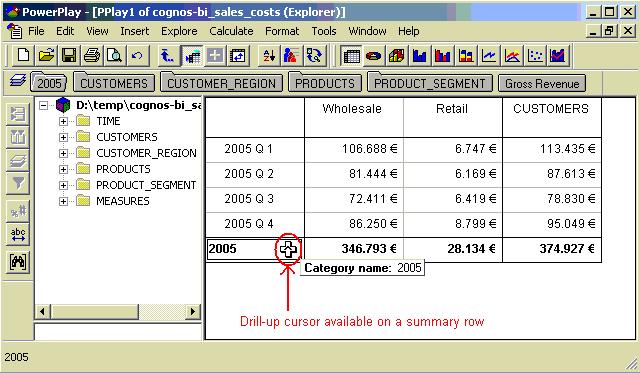
Drill down using a filter command: