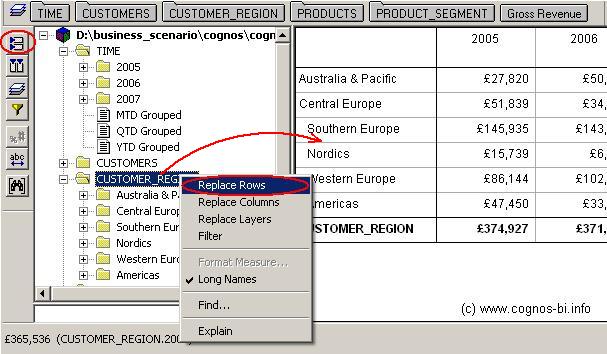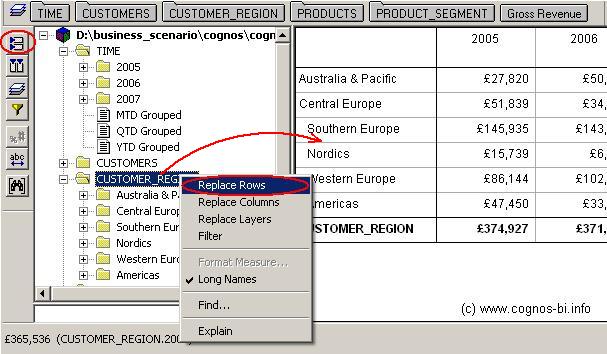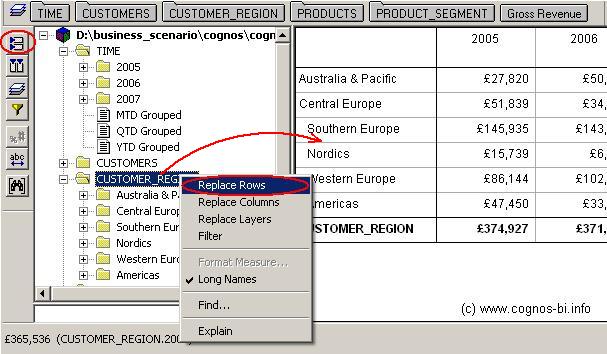Slice & Dice in PowerPlay
What is slicing & dicing?
Slice and dice multidimensional analysis technique allows users to rearrange dimensions in a report and provide broad perspectives of the data.
Slicing and Dicing in Cognos can be performed in the following ways:
Dragging and dropping the dimension folders from a dimension viewer (on the left) or dimension toolbar (in the top) to the crosstab area
Selecting category in a dimension viewer and doing the right click on the selected category and choosing Replace Rows (or Replace Columns or Replace Layers)
Selecting category in a dimension viewer and clicking the corresponding icon from the left-hand side menu
Swapping rows and columns is also a Slice and Dice cube investigation activity.
It can be accessed from Main Menu -> Explore -> Swap -> Rows and Columns
Various ways to slice and dice in PowerPlay: